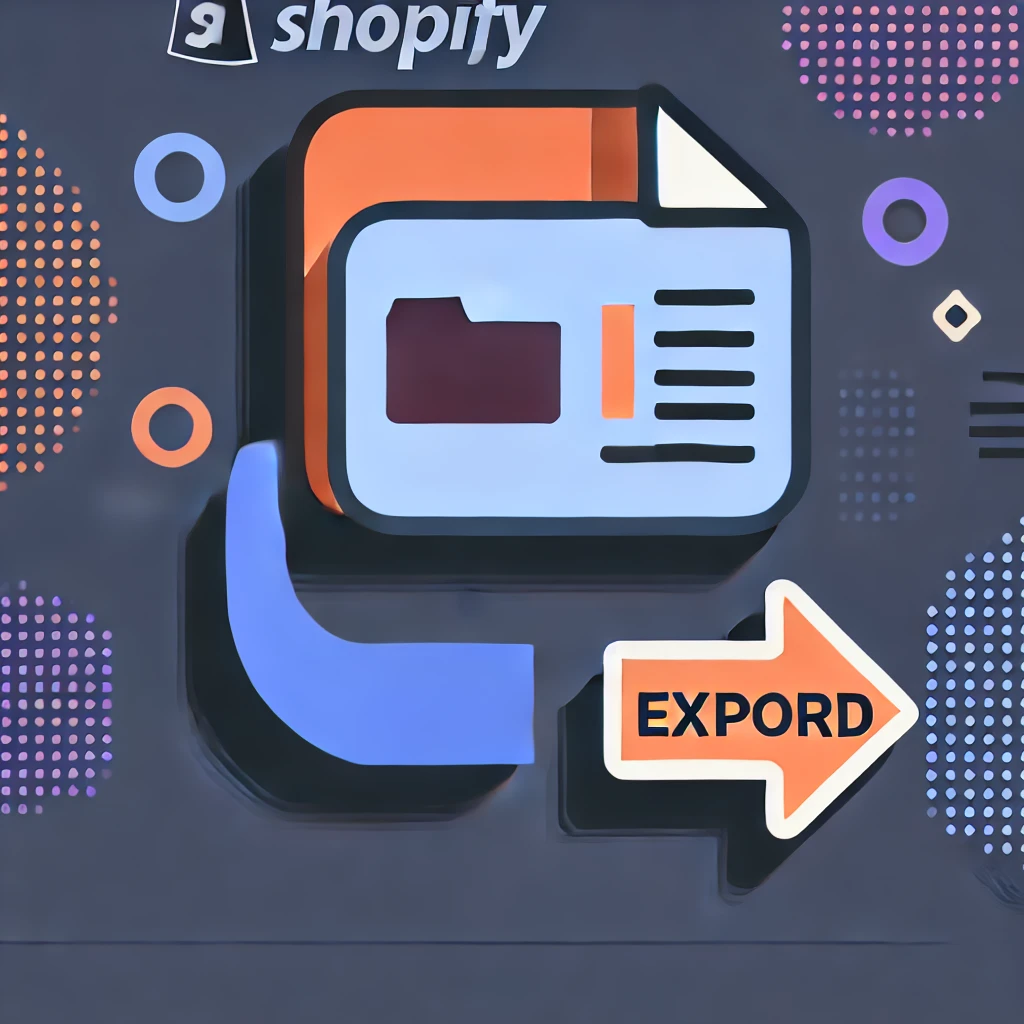
Unlock the Power of Centralized Multi-Store Management with AngularView
Accurate and timely reporting is essential for making informed business decisions. However, manually exporting and compiling data can be a tedious and error-prone process. AngularView’s Effortless Data Exports feature streamlines this task, allowing you to schedule and access exports with ease, ensuring your team is always aligned with the latest business metrics. Here’s how this feature can transform your reporting process.
Automated Export SchedulingSuppose you need to generate a weekly sales report every Monday morning for your team meeting. With AngularView, you can schedule this export to be automatically delivered to your inbox at the start of each week. No more scrambling to compile data last minute—everything is ready to go, allowing you to focus on the meeting content rather than preparation.Data Export as PresentedLet’s say you’ve set up a dashboard that perfectly captures your monthly performance metrics, and you want to share this exact view with your team. AngularView allows you to export the dashboard exactly as it appears on your screen, ensuring consistency in what’s being analyzed and discussed. Whether it’s a sales overview, customer retention data, or inventory levels, you can confidently distribute reports knowing they accurately reflect the current state of your business.Real-Time Data AccessImagine a situation where you notice a sudden spike in orders late at night. AngularView allows you to export real-time sales data immediately, so you can assess the situation and make quick decisions, such as increasing ad spend to capitalize on the momentum or adjusting inventory to meet demand.Team Collaboration and AlignmentConsider a scenario where your marketing team launches a new campaign, and they need to track its performance across multiple metrics. With AngularView, you can export detailed performance reports and share them with the team daily, ensuring everyone is on the same page and able to make adjustments quickly based on the latest data.Effortless Data Exports in AngularView simplify the reporting process, freeing up your time and ensuring your team always has access to the latest business insights. With automated scheduling, accurate exports, and real-time data access, you can focus on what matters most—growing your business.








